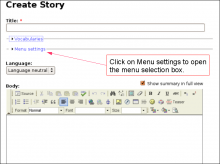place
How to bypass Drupal strong security?
Thu, 02/17/2011 - 16:45 — Alexis WilkeInterestingly enough, today I received a Security Advisory from Drupal saying that users received an email from a hacker asking them to install a Trojan module on their Drupal system.
I find it quite interesting since, if Drupal wasn't secure, the hackers would not have to ask you to make it unsecure, would they?
However, this shows how many CMS systems introduce a security issue problem to your web server installation since it is required to let your web server execute any one PHP file...
All the files installed on your web server and that are directly accessible from the outside (i.e. ...
SimpleMenu Custom Theme
Introduction
The newer versions of SimpleMenu allows for an easy way of adding custom themes.
There are two main ways to add new SimpleMenu themes:
1. In the simplemenu themes folder;
2. In your theme folder.
SimpleMenu themes folder
CSS
If you look under the simplemenu folder, you will see a sub-folder named themes. You can place your own specialized themes in that folder to make them available system-wide (i.e. if you are using many themes or use one Drupal installation for many websites.) In other words, this folder is viewed as a global theme folder.
The themes folder ...
Table of Contents Settings
Filter Configuration
At this point, most of the Table of Contents configuration is done in the Table of Contents filter.
This means multiple Input formats allow you to make use of several different configurations.
To Do List Known Issues
Cannot Assign User to To Do List item
When you first install the module, I wouldn't be surprised if you'd want to create a To Do List item right away and then assign the task to one or more users.
It won't work.
Before users can be assigned a To Do List item, you must give them permission to be assigned to such an item. This is done in the usual permission place: Administer » User management » Permissions. You may also want to create a new role of people who deal with To Do List items.
Actually, the To Do List module comes with many permissions so you may want to ...
To Do List Permissions
Permissions
Once installed the module offers several permissions under Administer » User management » Permissions (admin/user/permissions). These are include permissions similar to the Node permissions and some others. All the permissions are explained below.
Additional permission granularity can be obtained with the use of other modules as defined in the Extend To Do List.
Version 1.3 and newer
Known issue
The permission functions properly, no issue in that regard. However, the name of the permissions should be using "to_do" with an underscore to be 100% compatible
Discuss This! module Known Issues
The module works and is secure, however, there are problems difficult to circumvent. The following lists them. If you can help fixing some them, you'll be more than welcome!
Reordering the Comments on your Node
It is possible to reorder the node fields using the CCK module. If the Discuss This! comments do not appear exactly where you'd expect them to be, try using the the CCK module:
- Download the CCK module
- Install the CCK module
- Go to Administer » Content management » Content types
- Click on Manage content fields next to the node type you are ...
Coming back at the right place when adding/editing/deleting Comments
It is now possible (See #418004: Comments included --> Back after reply) to have Drupal send you back to the page that inserts the node instead of the inserted node. Say you create node A and B. You include node A inside node B. You are looking at node B now. You decide to add a comment on node A (that you see from within node B.) Click on the Add new comment link, write the comment and click Save. At that point, you probably want to come back to node B instead of node A.
This feature is only necessary if you have the links at the bottom of the node and allow comments to show up.
The ...
DoABCDefine
*the version specified here is the version in which the tags appeared—however, actions of higher versions can be used with older version tags and thus this version doesn't indicate the version of all the actions used in this tag
The DoABC and DoABCDefine are available since version 9. These are similar to the old DoAction and DoInitAction, yet the actions use a way different declaration scheme and they include flags and a name. This new scheme helps greatly in simplifying the definitions of ECMAScript classes and accelerate the access to the code tremendously.
Note that the ...
DefineScalingGrid
This definition is used so the scaling factors applied on an object affects only the center of the object fully. The borders are only affected in one direction and the corners are not scaled (note, restrictions apply, see below.) This is quite useful to draw a scalable button or window.
Fig 1 — Sample button being scaled with a scaling grid