
structure
3 Types of Software Every Business Needs
Fri, 01/28/2022 - 18:17 — Alexis WilkeAre you struggling to stay on top of everything in your business?
You don't need to handle everything all alone — there's software specifically designed to help your business thrive without you having to put in more hours. The right software will save you time by keeping everything organized and ready to go.
Learn about the 3 types of software to keep your business running as it should while you focus on more important things.
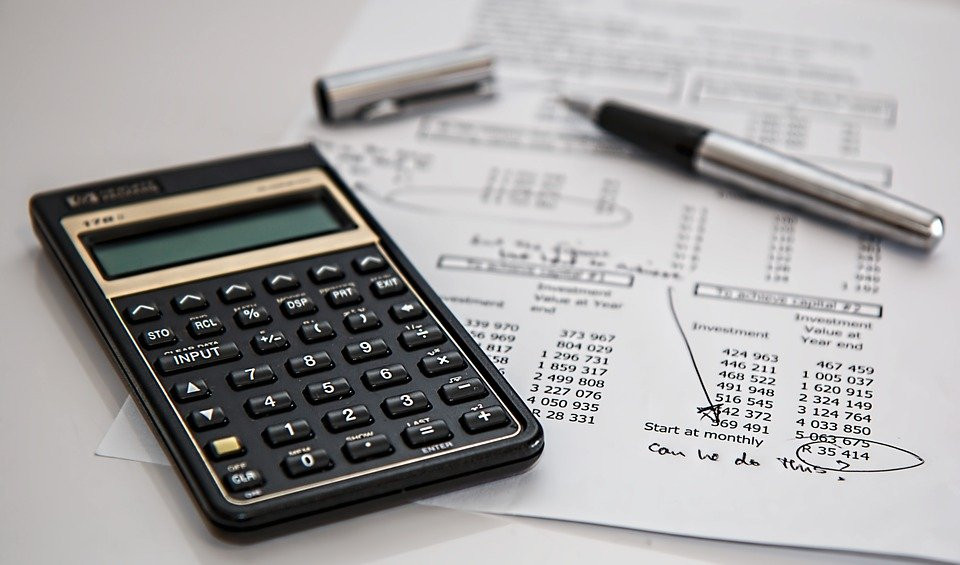
What Type of Business Do You Have?
As we go through each type, understand that the software your business needs depends mainly ...
What is the Significance of Tiny PCBs?
Mon, 10/05/2020 - 22:43 — Alexis Wilke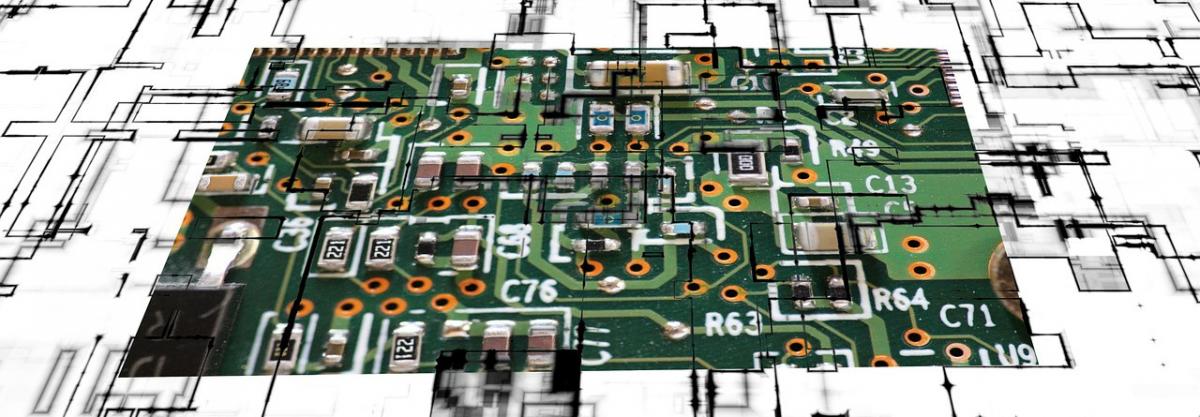
It’s a common refrain that our electronics are always getting smaller. While there may be some up-and-down fluctuation between one phone release and the next, the broader trend is clear: From speakers, to laptops, to home appliances, we can pack a lot more power into a lot less space these days.
This trend leads to some near-fantastical speculation about where tech can go from here. For instance, Quartz posted about limits in processing power back in 2017, and speculated that light could be built into processing chips as a substitute for what we’d now think ...
jsMath Installation
Requirements
In order to use the jsMath for displaying mathematics with TeX Drupal 6.x module you need:
- The actual jsmath Drupal module
- The jsMath library
Push Data
Push some immediate data on the stack. This action was introduced in V4.0. The supported data types vary depending on the version of the player you have. As many values as necessary can be pushed at once. The f_push_data structure will be repeated multiple times as required. For instance, to push two strings on the stack at once, you would use the following code:
96 0C 00 00 't' 'e' 's' 't' 00 00 'm' 'o' 'r' 'e' 00
Most of the time, it is a good idea to push more data and then use the Swap action to reorder. Extra PushData ...
Get Property
Query the property n1 of the object named s2 (a field in a structure if you wish), and push the result on the stack. Note that since version 5, it is preferable to use Get Member or Call Method when a corresponding variable or function member is available on the object.
The following is the list of currently accepted properties or fields for the Get Property and the Set Property actions. Note that the properties can be specified with either an integer (type 7, requires V5.0+) or a single precision floating point (type 1, V4.0 compatible). And since strings are automatically transformed in a value when required, one can use a string to represent the property number (type 0). It works with a double value, I even tested a Boolean and null and it works. Obviously it isn't a good idea to use these. The default should be a single precision float. Please, see the Push Data action for more information about data types.
| WARNING: | Adobe is trying to phase out this functionality. It is very likely not working in ABC code and it is not necessary since objects have member functions that can be used for the exact same purpose and it is a lot cleaner to use those instead. |
|
Declare Function (V7)
Declare a function which can later be called with the Call Function action or Call Method action (when defined as a function member.) The f_function_length1 defines the number of bytes that the function declaration uses after the header (i.e. the size of the actions defined in the function.) All the actions included in this block are part of the function body.
- 1. A function is limited to 65535 bytes.
DefineFont2
It is common to use the DefineFont2 tag in order to create an array of shapes later re-used to draw strings of text on the screen. This tag must be used whenever a DefineEditText references a font; and in that case it is suggested you include a full description of the font with layouts.
The array of glyphs must be ordered in ascending order (the smaller glyph number saved first; thus 'a' must be saved before 'b', etc.).
All the characters should be defined in a 1024x1024 square (in pixels) to be drawn with the best possible quality. This square is called the EM square.
The ...
Appendix B — History of the SSWF reference
Dec 2, 2009
Moved the monolithic documentation to a multi-page hierarchical document that includes everything we had before plus many links, many terms attached to all pages (tags, English words.) And revision of most of the text for better English and clarification in some places.
Strengthen the formatting with CCK fields so all declarations look alike.
Broken up the actions from one large table to a set of pages.
Dec 14, 2008
Started work on the Load() feature of the SSWF library. This helped fixing several small mistakes in the documentation.
May 18, 2008
Fixed the ...
SWF Button (swf_button)
A button structure defines a state and a corresponding shape reference. The shape will be affected by the specified matrix whenever used.
There are many acceptable combinations. The object which is referenced is drawn when its state matches the current state of the button. If only the f_button_state_hit_test is set, then the shape is always displayed.
In order to define the area where the button can be clicked, it is necessary to set the f_button_state_hit_test flag to 1. Also, when this flag is set, only a shape can be referenced (no edit text, sprite or text object will work in this ...
SWF Action 3 (swf_action3)
Since Flash version 9, actions can be saved in a new format named abcFormat by the Tamarin project from the Mozilla organization.
The code itself (action script) is the same, but the structure of an swf_action3 holds object oriented information about classes, methods and such in a really clean way (really! in comparison to the old way, that's dead clean!).
At this time, the swf_action3 structure is documented in the abcFormat.html file.
I will duplicate and test the structures at a later time.
