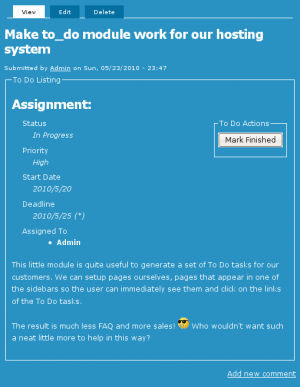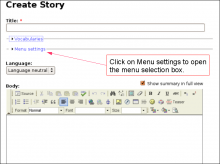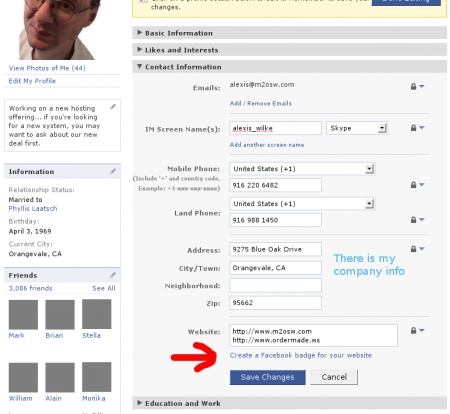information
To Do List Global Settings
Global Settings
Global settings are found under Administer » Site configuration » To do list (admin/settings/to_do).
Only To Do List administrators can edit the Global Settings.
To Do List Requirements
Requirements
The following are the requirements for the To Do List module.
To Do Items
The basic To Do List module offers you a new Node type and several User lists. There are no specific requirements for the main module to work other than Drupal Core.
Block
The Block module is mandatory, so in itself it is not a requirement.
In order to use the To Do List Block sub-module, you need the Core Block module.
What Country is this Domain Name Extension from?
Sat, 04/17/2010 - 16:38 — Alexis WilkeDomain Descriptions
Got a URL with a weird extension at the end (i.e. not a .com, .org, .info, .tv...) Wondering where that extension is from? Some, you may know because it is the usual country code, such as .de, .fr or .it. Others are harder to know because you probably did not learn the name of the some 276 countries of the world (know of .fm, .vc, .vg, .ws and .ng?)
How do I add my Facebook badge to my Blogger page?
Wed, 04/14/2010 - 03:17 — Alexis WilkeWhen I created my blog on Blogger, I felt like it was a bit dry at first. So I looked into what to add in the column on the side... Since I like to make friends on Facebook, I thought that adding my badge would be a good idea.
It is quick to do and everyone can do it, really! So... first log in both Blogger and Facebook. In Facebook, go to your wall and click on Edit My Profile. The link is under your picture (and I hope you uploaded a photo! People want to see your face!!! Not your dog or your car.)
Once in your profile, click on the Contact Information bar. Then click on the ...
Insert Node Parameter: cckteaser (6-1.3)
The CCK parameter let you insert one of your CCK field in full. This parameter, cckteaser, let you insert the teaser of your CCK field.
This feature uses the teaser flag of the CCK module in order to insert the teaser data. This means only the field_<name> fields make the distinction between cck=... and cckteaser=..., the other fields simply ignores the difference.
For more information on the CCK field names that are supported, check the Insert Node Parameter: cck (6-1.2) page.
IMPORTANT NOTE
Note that the parameter value ends with a semi-colon! Do not include quotes
Discuss This! module Known Issues
The module works and is secure, however, there are problems difficult to circumvent. The following lists them. If you can help fixing some them, you'll be more than welcome!
Reordering the Comments on your Node
It is possible to reorder the node fields using the CCK module. If the Discuss This! comments do not appear exactly where you'd expect them to be, try using the the CCK module:
- Download the CCK module
- Install the CCK module
- Go to Administer » Content management » Content types
- Click on Manage content fields next to the node type you are ...
Get URL2
Pop two strings, the URL (s2) and the target name (s1).
All the usual HTML target names seem to be supported (_top, _blank, <frame name>, etc.) You can also use the special internal names _level0 to _level10. _level0 is the current movie. Other levels, I'm still not too sure how these can be used.
Sprite Properties
The following is the list of currently accepted properties or fields for the Get Property and the Set Property actions. Note that the properties can be specified with either an integer (type 7, requires V5.0+) or a single precision floating point (type 1, V4.0 compatible). And since strings are automatically transformed in a value when required, one can use a string to represent the property number (type 0).