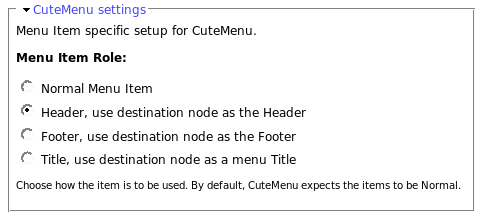CuteMenu
Cutemenu Overview
Introduction
The Cute Menu Drupal Module is used to create advanced dropdown menus. The module is free and can be found on the Drupal website.
The list of items can be grouped under a title. The title is a menu entry which cannot be clicked on.
The dropdown panes can include a header and a footer with images and text.
Note that to make full use of the Cute Menu capabilities, you will be required to write your own CSS to make it look the way you want it to look in your theme.
CuteMenu To Do List
There are probably many things that could be done on this module. This is a short list for now:
CuteMenu Common Problems
WYSIWYG Editors
If you are using a WYSIWYG editor, it is not unlikely to add a <p> tag at the bottom with a character to make sure that you can place your cursor on that last line. The problem with that is it also adds a lot of space at the bottom of your header and footer in the CuteMenu.
The best is to turn off your WYSIWYG editor whenever you edit these nodes. Since only the administrator is likely to change the header and footer of the menus, it should be just fine.
Cute Menu Basic usage
Global Settings
CuteMenu has no global settings under the Administer » Site configuration. Instead, the settings are localized in the block and the menu items.
Example of Cute Menu usage
Example of usage
The Turn Watcher website, a commercial product by Made to Order Software, now uses the CuteMenu module in two places:
- The main top-bar menu: Turn Watcher
- The User Guide navigation menu: Turn Watcher User Guide
- The main top-bar menu: Linux Geek Page
- The main top-bar menu MORE...: Order Made!®
In Turn Watcher, I removed the default background from the top CuteMenu items. The top bar menu is pretty standard and shows as a nice drop-down, the User Guide has two cool features: it is right aligned (trust me, it took me some time to figure it ...
CuteMenu Installation & Uninstallation
Installation
CuteMenu can be installed like any other Drupal modules. Extract the tar ball in sites/all/modules. The module makes use of two tables in your database. If you do not want to use it anymore, make sure to Uninstall it before deleting the files or you will still have the tables hanging.
Go to Administer » Building site » Modules to select the module so you can use it.
Bug in the core menu system (until Drupal 6.9)
At this time (Oct 25, 2008) there is a "bug" in the core menu system that needs to be fixed for the CuteMenu to work 100%. The only problem ...
Adding a header & footer in a Cute Menu dropdown
Image & text at the top and bottom
The Cute Menu Module is all about making your menu look cute... This is achieved, in part, by the nice top bar, and a gradient in your dropdown. But what makes it even better are the images that you can make appear inside your menus.
There are two areas for that purpose: the Header and the Footer. Both are handled the same way, it is just a flag in your menu item that changes between one and the other.