
usage
Don't Repeat Yourself When Writing Software
Fri, 05/01/2020 - 10:39 — Alexis Wilke
For a very long time now, we have been using languages that support having functions that one can call. That was not always the case, although even really old versions of BASIC had a GOSUB instruction, which it had no concept of local variables so it was rather difficult to use safely.
Functions allow you to avoid repetition. You write a small snippet of code (or maybe not that small) within a function and then you call that function to reuse that snippet over and over again. Good programmers tend to do that even with one liners. However, many others often think: well, it's just one line, why don't I return copy & paste that wherever I need it, it's going to be faster.
Avoid automatic translation of Facebook posts
Sun, 12/31/2017 - 15:50 — Alexis WilkeOnce more today my French friend's post was translated.
French is my mother tongue so I sure don't need the automatic translation for French on my Facebook wall. I also like to read a couple other languages, even if I'm not at the best level I only need a little help with a few words here and there, so I like to have those in the original language to improve. The more you read a language the more you learn about it. Same if you live in a country and start talking with people there. You're going to learn a lot more that way than staying at home and not talking to anyone any ...
Protected Node Rules Support
The following features are available only when installing the Rules extension of protected nodes. This extension requires the thrid party Rules extension for Drupal.
Protected Node Rules Conditions
When handling a Node, it is possible to check whether the node is currently protected or locked.
Protected Nodes
A node is said protected when the node was protected by a password using the Protected node module.
Whether the user can view that node is irrevelant in this case. Only the fact that the node requires a password to be viewed is what this condition checks.
Locked Nodes
A ...
Protected Node Password Form
Protected Node Password Form
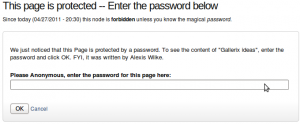 Once a node is protected, users who cannot bypass the password are sent to the password form (see image on the side.)
Once a node is protected, users who cannot bypass the password are sent to the password form (see image on the side.)
The password form is very simple. It includes one field for users to enter the node password and an OK button.
When the browser of the user sent us a referrer, then the Protected node module adds a Cancel link back to that referrer. Using the global settings, you can force a Cancel link to always be there. When no referrer is available, the Cancel link will send your users to your home page.
The title, information, description and title over the
Sample Usage
The jsMath module is now a filter. By default, the filter detects all the delimiters as defined by the jsMath library. This includes \( ... \), \[ ... \], $$ ... $$, $ ... $. It also supports the tag like syntax with [math], [/math] and [display], [/display].
The [math] tag, parenthesis and single dollar sign generate an inline math equation. This means the result is saved in a <span> tag.
To Do List API
To Do List offered Hooks
Since version 1.1, the To Do List module includes a few module_invoke() calls that other modules can catch via one of the following hooks.
To Do Views
Installation
Go to Administer » Site building » Modules and click on To Do Views to install the Views extension for the To Do module.
This module requires the installation of the 3rd party Views module.
Help for To Do List End Users
Introduction
![]() This page documents the usage of the To Do List module to end users (i.e. not how to install and setup the module, but how to create To Do List items, share them, mark them started/finished, etc.)
This page documents the usage of the To Do List module to end users (i.e. not how to install and setup the module, but how to create To Do List items, share them, mark them started/finished, etc.)
For administrative information check out the To Do List module help.
To Do List (The module —)
To Do List is a Drupal module allowing users to create lists of things to do. A small project management system if you wish.
The latest version includes many features including a block, views support and basic actions support.
The permission model makes the To Do Items hidden but to the few who are given the right to see the To Do List. This is quite useful to work with Organic Groups and other similar advanced Drupal features.
The following pages explain how to use this module to its full extend. With the use of some other modules, it is possible to build a quite robust project system. ...
Insert Node Usage
Syntax
The Insert node tag syntax is:
[node:<name of node> <parameters>]Name of node
The <name of node> can either be
