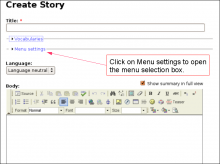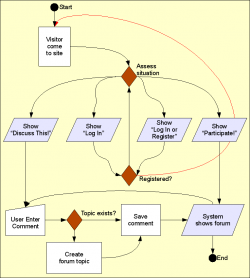Drupal
To Do List Requirements
Requirements
The following are the requirements for the To Do List module.
To Do Items
The basic To Do List module offers you a new Node type and several User lists. There are no specific requirements for the main module to work other than Drupal Core.
Block
The Block module is mandatory, so in itself it is not a requirement.
In order to use the To Do List Block sub-module, you need the Core Block module.
To Do List (The module —)
To Do List is a Drupal module allowing users to create lists of things to do. A small project management system if you wish.
The latest version includes many features including a block, views support and basic actions support.
The permission model makes the To Do Items hidden but to the few who are given the right to see the To Do List. This is quite useful to work with Organic Groups and other similar advanced Drupal features.
The following pages explain how to use this module to its full extend. With the use of some other modules, it is possible to build a quite robust project system. ...
Discuss This! module Known Issues
The module works and is secure, however, there are problems difficult to circumvent. The following lists them. If you can help fixing some them, you'll be more than welcome!
Reordering the Comments on your Node
It is possible to reorder the node fields using the CCK module. If the Discuss This! comments do not appear exactly where you'd expect them to be, try using the the CCK module:
- Download the CCK module
- Install the CCK module
- Go to Administer » Content management » Content types
- Click on Manage content fields next to the node type you are ...
Discuss This! User Work Flow
Insert Nodes used as a macro (6.x-1.2)
This module can be used to create macros (as pointed out by one of our user in a Drupal issue.)
The following steps show you how you can create a macro with the Insert Node module.
Create the Macro
First, create a node that is to become the macro. We will call this node macro. It is used without the Insert Node filter so the Insert Node tags do not get changed. This is important since we reference the main node (with the asterisk) and that reference would look like a recursive reference.
One idea is to use the macro as a PayPal button which gets set with parameters from another node. ...
Insert Node Known Issues
The following are problems that have not been resolved and will probably not be.
Tag not transformed
At times, you enter the tag as in [node:123 cck=title] and it is not converted by the filter.
There are 3 common reasons for this to append:
- You did not select the filter in your Input formats;
- You did not select the format that uses the filter in that node; or
- There is a syntax error in the tag.
The 3rd one is certainly the most likely explanation once you made sure that the filter was effectively selected for that node. In many cases, it will be the missing ...
Insert Node Parameter: modified (6-1.0)
This parameter inserts the date when the node was last modified.
Note that a node that was never edited does not have a modification date. When that happens, the creation date is used instead.
The date is formatted using the default format date function (see the Drupal format_date() function.)
CSS Class: span.insert-node-date
Theme: InsertNode_modified
See Also: Insert Node Parameter: created (6-1.0)
Insert Node Parameter: created (6-1.0)
This parameter inserts the date when the specified node was created.
The date format defined for the site is used to display the date (see the Drupal function named format_date().)
CSS Class: span.insert-node-date
Theme: InsertNode_created
See Also: Insert Node Parameter: modified (6-1.0)
Insert Node Parameter: collapsible (5-1.x) [no content]
Put the generated content inside a collapsible frame.
The frame is expanded at the start.
By default, the title of the node is used as the title of the frame. You can specify (since 6-1.2) the title as the value of the parameter:
collapsible=There is my other node;
See Also: Insert Node Parameter: collapsed (6-1.0) [no content]
WARNING
The version of the module for Drupal 5.x outputs the body whenever the collapsible parameter is used.
IMPORTANT NOTE
Note that the parameter value ends with a semi-colon! Do not include quotes unless you want to see them in the output. Yes. This means the