
One or two of the taxonomy columns are too wide
It happens that a column in your main display look too wide. Say you use three columns, one may be real large and two are the normal size (1/3rd of the screen.)
In general this happens because you have a URL in one of your description. (If the URL is in the title, I strongly advice that you move it to the description.) Then the description shows up as wide as that URL. Long URLs will have a real bad effect making the column much wider.
There are two ways to solve the problem:
- Create a tiny URL, although tiny URLs may still be too big, it may help
- Change the settings of the taxonomy description so it accepts HTML and use an anchor with the link
The first solution can use a tiny URL from your site or using a system such as https://tinyurl.com/ (there are many systems now a day, offering this feature.) With a Drupal site, you can use Auto-Path or change your Apache setup to support node numbers without the /node/ keyword (assuming you have a short domain name too.)
For the second option, which makes use of the Taxonomy VTN system, you want to setup the module as follow:
a. Make sure to select an Input format that will allow for links in your taxonomy description
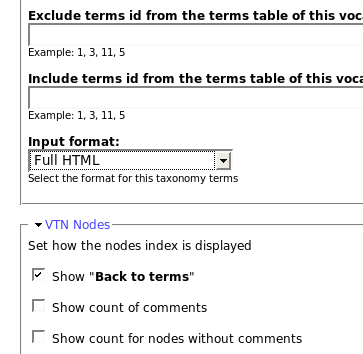
b. Write the URL using an anchor as in: <a href="http://www.example.com/of/long/url">Tiny-name or multiple words that will wrap around as expected.</a>
