
SimpleMenu Known Issues
SimpleMenu Disappears
There following are a few of the main reasons why SimpleMenu disappears.
Pop-up Windows
By default, SimpleMenu wants to hide itself in pop-up windows. This is a feature.
The reason is that many websites will open pop-up windows for all kinds of extra-features such as uploading an image or printing some description of an image or the definition of a word or product.
These windows should not include the SimpleMenu bar.
There is a dedicated page giving several different ways to fix this problem on your website.
Menu Overflow
 Very long menus will disappear on the edges of your screen (bottom and right).
Very long menus will disappear on the edges of your screen (bottom and right).
Unfortunately, superfish does not provide a feature to open the menus on the other side or break menus in multiple columns. This would be the job of superfish, not simplemenu.
There is a work around which is to edit your menu and make it fit. This can be somewhat annoying with the Administration menu, yet it works very well even when you update modules (i.e. the item will not move back to their original position unless you move them back there.)
CSS Overflow
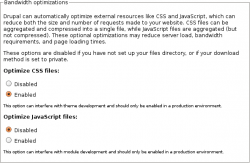 The Internet Explorer browsers have a limit to the number of CSS files that can be included with the <link> tag. This limit is between 30 and 32. There is no work around to break the limit, however, it is possible to reduce the number of CSS files by going to your performence administration screen and turning on the Optimize CSS files feature. This should limit the number of CSS files to 3 or 4 depending on the theme you are using.
The Internet Explorer browsers have a limit to the number of CSS files that can be included with the <link> tag. This limit is between 30 and 32. There is no work around to break the limit, however, it is possible to reduce the number of CSS files by going to your performence administration screen and turning on the Optimize CSS files feature. This should limit the number of CSS files to 3 or 4 depending on the theme you are using.
IMPORTANT NOTES
This has been corrected in Drupal 7.x with the use of <style>@import ...</style> instead of <link> tags. Drupal 7.x users should not experience this problem.
jQuery or SuperFish Conflicts
Although there should not be any jQuery conflicts, it has been reported that in some cases SimpleMenu breaks with more advanced jQuery versions. I use jQuery Update and thus pretty much always have the latest version running. For this reason, there should not be any problem with the jQuery library.
SuperFish has been reported to not work correctly when other modules use a different version than SimpleMenu. The Settings let you choose between different versions and custom. If another module always inserts SuperFish, then selecting custom is probably your best bet.
Simplemenu doesn't work with private files
There has been problems with older versions trying to save the dynamic CSS file in the private file environment. This has first been solved by using the default CSS. This means the dynamic CSS is not available (although nothing prevents you from editing the default CSS file as required by your website.)
Since version 1.14, private Simplemenu with dynamic CSS works when you also install ctools. This is because ctools now has a mechanism to save CSS files in the private files environment and make them work right.
IMPORTANT NOTE
The ctools module is not a forced requirement of Simplemenu and therefore by default the dynamic CSS generated by Simplemenu will not work with a private environment (unless you already had ctools installed on your system.)
Simplemenu doesn't look right
At times, the theme you are using will re-define the menu CSS without protections. In that case, those changes will eventually affect Simplemenu.
There isn't any way that I know of to fix the problem without having to edit the CSS of the theme you want to use and make the ul.menu entries play nice with Simplemenu. In practice, this generally means changing CSS like this:
ul.menu li {
padding-left: 1.3em;
color: blue;
}
into something like that:
#page ul.menu li {
padding-left: 1.3em;
color: blue;
}
(obviously, #page is an example, different themes use different names for the main div such as #main, #screen, etc.)
Note that you may have to add a <div id="..."> tag around the entire content of your page.tpl.php. If the theme you are working on has several page-*.tpl.php make sure to edit all of them.
And of course, if you have a better solution than mine, especially one that would not involve the editing of someone else theme, then let me know! (by posting a comment here, or even better, an issue on Drupal.)
Simplemenu Inactive Parents Menu & parents still active
When you install Simplemenu, by default, it does not call the theme() function which the Simplemenu Inactive Parents Menu uses. You want to go to the Simplemenu global settings and turn on the Allow Simplemenu to call the theme() function flag on.
For more info, check the Simplemenu Inactive Parents Menu documentation.
Horizontal menu separator not working (I see the - instead)
The Horizontal menu separator capability is very specific to the Simplemenu system and only work when the system theme() function is not called.
This means it only works with the Allow Simplemenu to call the theme() function flag is off, which is the default.
As a side effect, this means it is incompatible with the Simplemenu Inactive Parents Menu module.
