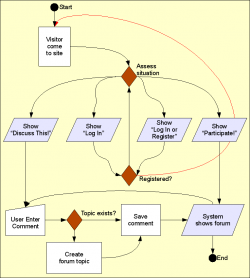Form
Discuss This! module Known Issues
The module works and is secure, however, there are problems difficult to circumvent. The following lists them. If you can help fixing some them, you'll be more than welcome!
Reordering the Comments on your Node
It is possible to reorder the node fields using the CCK module. If the Discuss This! comments do not appear exactly where you'd expect them to be, try using the the CCK module:
- Download the CCK module
- Install the CCK module
- Go to Administer » Content management » Content types
- Click on Manage content fields next to the node type you are ...
Discuss This! User Work Flow
Discuss This! (The Module —)
The following documentation is about the Discuss This! module.
The concept of the Discuss This! module is simple:
Let users comment your pages but force them to do so in your Forum.
Insert Nodes used as a macro (6.x-1.2)
This module can be used to create macros (as pointed out by one of our user in a Drupal issue.)
The following steps show you how you can create a macro with the Insert Node module.
Create the Macro
First, create a node that is to become the macro. We will call this node macro. It is used without the Insert Node filter so the Insert Node tags do not get changed. This is important since we reference the main node (with the asterisk) and that reference would look like a recursive reference.
One idea is to use the macro as a PayPal button which gets set with parameters from another node. ...
Insert Node Parameter: cck (6-1.2)
The CCK parameter let you insert one of your CCK field and some node fields that cannot otherwise be added without being themed.
We support CCK fields and several special field names as follow.
Fields that appeared after version 6-1.2 have a version specified between parenthesis (i.e. 6-1.3).
cck=field_<name>; [requires CCK]
The CCK parameter must be followed by a field name. An empty name is likely to generate an error. The name of a field that does not exist is likely to generate nothing.
For instance, if you have a field named see_also, you would write:
cck=field_see_also;
Metadata
The Metadata tag is used to describe the SWF movie in a robot readable form. It will be used by search engines to index your Flash movies.
The f_metadata string is an XML buffer defined using the RDF definition compliant with the XMP specification. You can find more information on the W3C and other websites:
RDF Primer
RDF Specification
Dublin Core
Note that this description can describe everything, from the entire movie to each single line of code in your action scripts.
The string must be UTF-8 encoded.
DefineEditText
Additional interactivity has been added in V4.0 of the SWF format. This is given by the use of edit boxes offering the end users a way to enter text as if the SWF movie was in fact an interactive form.
The text is defined in a variable (accessible in action scripts). It can be dynamically assigned and retrieved. It is legal to have an empty string as the variable name (not dynamically accessible).
Since version 8, the text drawn by a DefineEditText tag can be tweaked by adding a CSMTextSettings tag.
The f_edit_word_wrap flag will be set to true (1) in order to have words going beyond the ...
Appendix B — History of the SSWF reference
Dec 2, 2009
Moved the monolithic documentation to a multi-page hierarchical document that includes everything we had before plus many links, many terms attached to all pages (tags, English words.) And revision of most of the text for better English and clarification in some places.
Strengthen the formatting with CCK fields so all declarations look alike.
Broken up the actions from one large table to a set of pages.
Dec 14, 2008
Started work on the Load() feature of the SSWF library. This helped fixing several small mistakes in the documentation.
May 18, 2008
Fixed the ...
IEEE Standard 754
The original document by Steve Hollasch can be found at http://steve.hollasch.net/cgindex/coding/ieeefloat.html
IEEE Standard 754 Floating Point Numbers
IEEE Standard 754 floating point is the most common representation today for real numbers on computers, including Intel-based PC's, Macintoshes, and most Unix platforms. This article gives a brief overview of IEEE floating point and its representation. Discussion of arithmetic implementation may be found in the book mentioned at the bottom of this article.
What Are Floating ...
Access Denied
 You are not currently authorized to access this page.
You are not currently authorized to access this page.
If you were looking into downloading a file from Snap! C++, sswf, odbcpp, or some other free software, try going back to that page and search for a link on that page. Feel free to contact us if you can't find the files you're looking for.
We currently sell Turn Watcher. If you already purchased a copy, use your log in name and password below to access the page and re-download. If you haven't puchased anything yet, follow the link and make sure to buy one license first.
Otherwise, to access this page, you may need to log in ...