
compatible
8 Things to Consider Before Choosing Payroll Software
Sat, 04/16/2022 - 13:30 — Alexis WilkeAre you in the process of purchasing payroll software for your business? Selecting the right one is not as easy as you may think, especially when you don’t know exactly what you’re looking for.
This article examines a few things you should know before selecting a software solution that meets your needs.
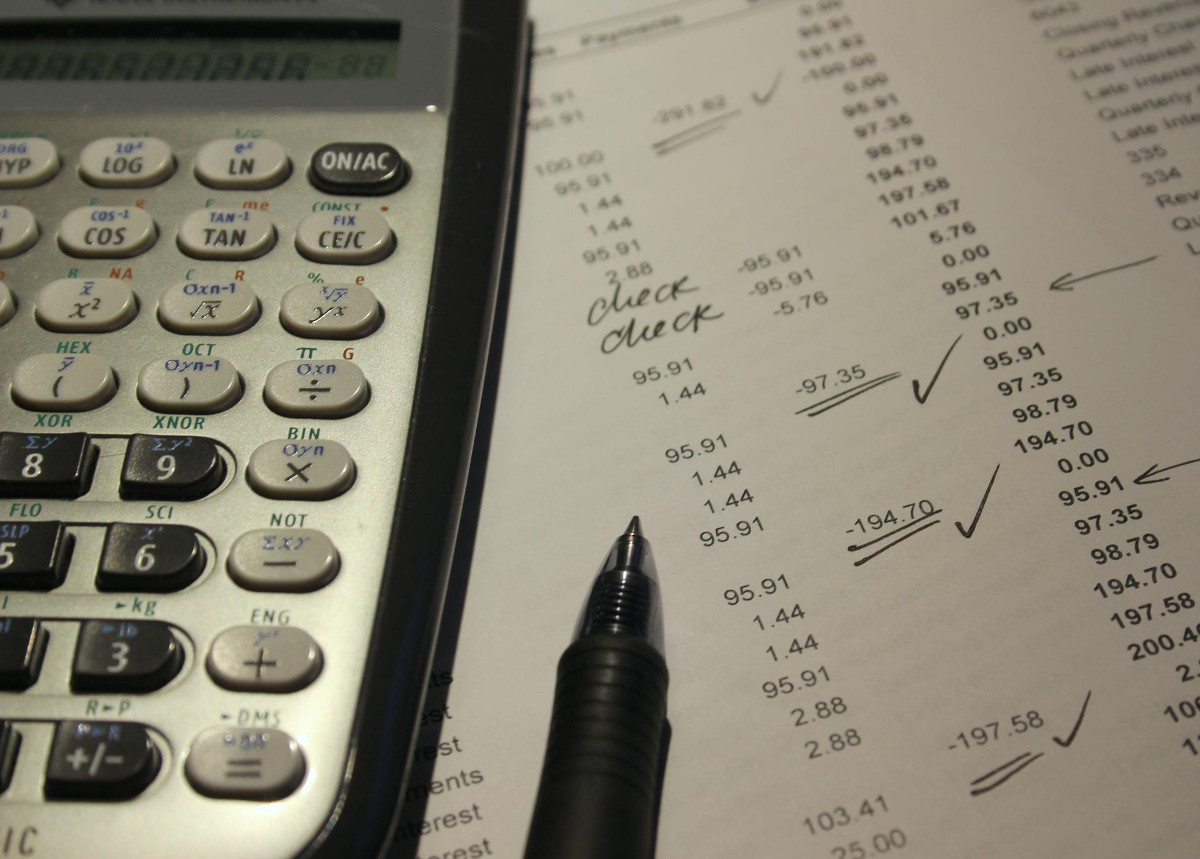
Simplemenu Settings
Menu Settings
Menu
Select the menu to be displayed as the Simplemenu. By default, we display the Navigation Menu which makes the most sense for administrator (as the Simplemenu was primarily created for administrators wanting to quickly go to all administration pages.)
Theme
Select a theme to display your Simplemenu items and dropdowns. The default is called original.
The themes reside in the module sub-folder named themes. Each theme is defined in a specific directory named after the theme. That name is what appears in the dropdown in the settings.
It is possible to add new themes as
Table of Contents Settings
Filter Configuration
At this point, most of the Table of Contents configuration is done in the Table of Contents filter.
This means multiple Input formats allow you to make use of several different configurations.
To Do List Permissions
Permissions
Once installed the module offers several permissions under Administer » User management » Permissions (admin/user/permissions). These are include permissions similar to the Node permissions and some others. All the permissions are explained below.
Additional permission granularity can be obtained with the use of other modules as defined in the Extend To Do List.
Version 1.3 and newer
Known issue
The permission functions properly, no issue in that regard. However, the name of the permissions should be using "to_do" with an underscore to be 100% compatible
InsertNode Compatibility (D5/D6)
Version 6.x added many new features (parameters, themes, etc.) to the module. However, the tags themselves remain backward compatible except for those two parameters:
- collapsible
- collapsed
The D5 version will insert the node content and make it collapsible or collapsed.
The D6 version inserts nothing on these parameters. It only makes the result collapsible or collapsed.
So if you are using D5 and want to keep the collapsible and collapsed look the same, you must add the body keyword as in:
[node:123 body collapsible]
[node:123 body collapsed]
Return
Pop one object and return it to the caller. The result is stacked on the caller's stack, not the stack of the function returning.
Note that up to version 8, your functions could push multiple entries and return all of them to the caller. Since it is not compatible anymore (and it was never supposed to work that way,) it is strongly suggested that you avoid that practice. Instead use a Declare Array action.
Sprite Properties
The following is the list of currently accepted properties or fields for the Get Property and the Set Property actions. Note that the properties can be specified with either an integer (type 7, requires V5.0+) or a single precision floating point (type 1, V4.0 compatible). And since strings are automatically transformed in a value when required, one can use a string to represent the property number (type 0).
SWF ARGB (swf_argb)
The color components can be set to any value from 0 (no intensity) to maximum intensity (255).1
It is important to note that even fully transparent pixels may not have their red, green, blue components set to 0. This is useful if you want to add a value to the alpha channel using one of the color transformation matrices. In that case, using all 0's would generate a black color.
- 1. For some PNG images, the red, green and blue colors may need to be multiplied by their alpha channel value before saved. Use the following formula to compute the proper values:
f_red = orginal red * f_alpha / 255
This format was added to be mostly compatible with the old PNG format (XRGB).
LinuxWorld Conference & Expo 2008
Thu, 08/07/2008 - 00:06 — Alexis WilkeThis year, 2008, I decided to register and go to LinuxWorld. It is in August and my kids are not at school so it was easy to manage. Also, I had to go to the French consulate to get a birth certificate for my daughter. In other words, I had the chance to do two things at once!
I found it quite interesting to hear that many people were not too excited about the event. Many of the people walking around are like me: they themselves sell their own Linux solution. In other words, they are not going to be customers. I had the chance to talk with Roger Levi, the Vice President of the Open Platform ...
Google Web Tools
Thu, 07/17/2008 - 15:27 — Alexis WilkeToday, I stumbled upon a new link in Google. A link that brought me to a page full of tools a webmaster can use to know how their website is doing according to the Google Spider (the program that search all the pages on your website.)
https://developers.google.com/search
I was not aware of the fact that you could download a CSV file (spreadsheet file compatible with Open Office and MS Excel) with all the errors last generated by the Google spider. You can also look at the errors directly in your account.
So… did I have errors? Well! Many. In part because each page is duplicated 3 ...
