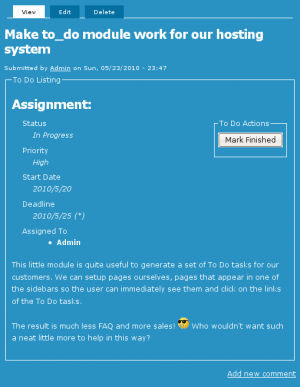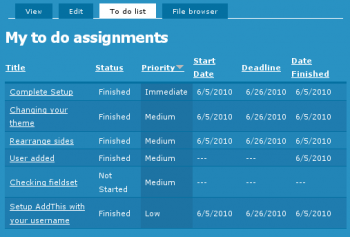configuration
To Do Screenshots
Screenshots
The following are screenshots demonstrating the capabilities of the To Do List module.
Screenshots are clickable to review the large version (scale 1:1).
To Do Items (output)
To Do List User Settings
To Do List Global Settings
Global Settings
Global settings are found under Administer » Site configuration » To do list (admin/settings/to_do).
Only To Do List administrators can edit the Global Settings.
To Do List Permissions
Permissions
Once installed the module offers several permissions under Administer » User management » Permissions (admin/user/permissions). These are include permissions similar to the Node permissions and some others. All the permissions are explained below.
Additional permission granularity can be obtained with the use of other modules as defined in the Extend To Do List.
Version 1.3 and newer
Known issue
The permission functions properly, no issue in that regard. However, the name of the permissions should be using "to_do" with an underscore to be 100% compatible
InsertNode Installation
Decompress the module in your sites/all/modules folder.
Go to admin/build/modules (Admin » Site Building » Modules) and select the new module (under package named "Filters input".)
Go to admin/settings/filters (Admin » Site Configuration » Input formats) and select the Insert node filter1.
Make sure that the text areas using the [node:...] tag make use of one of the formats having this Insert node filter ...
- 1. It is suggested that you create a new format if you are to use this filter only on a few pages. This way, you avoid wasting time on all pages.
Adding a Table of Contents to a view with parameters
It is possible to add a Table of Contents to a view that has to accept parameters1.
In this case, you do not want to use the solution of including the view in a node (with the Insert view filter, see Can't find doc_table_of_contents_for_views to include!) because then you lose the capability of assigning different parameters to your view (although, if the number of parameters is ...
- 1. Note that you need to write some PHP code. If you do not know how to do that, I'm afraid that this won't work for you. You may want to check out the Table of Contents and Insert view solution instead.
Cute Menu Basic usage
Global Settings
CuteMenu has no global settings under the Administer » Site configuration. Instead, the settings are localized in the block and the menu items.
AJAX, CSS, HTML, XML, SOAP, LAMP… and now Web 2.0?
Wed, 07/30/2008 - 22:25 — Alexis Wilke
Dear reader,
Yes. With all these terms, it is quite easy to get lost.
As a developer, my skills are quite extensive. I started with Logo, learned assembly language, BASIC, C, C++… and all these other languages in between, those that most people pass by such as Ada, Eiffel, Icon… And the languages you kind of have to learn because you’re in it: Bourne Shell, configuration files for 100 different software, Makefile, etc.
And once you know all of these languages, you think you’re done. Well… Not quite!
The web has got it’s own set of languages! It
Google Web Tools
Thu, 07/17/2008 - 15:27 — Alexis WilkeToday, I stumbled upon a new link in Google. A link that brought me to a page full of tools a webmaster can use to know how their website is doing according to the Google Spider (the program that search all the pages on your website.)
https://developers.google.com/search
I was not aware of the fact that you could download a CSV file (spreadsheet file compatible with Open Office and MS Excel) with all the errors last generated by the Google spider. You can also look at the errors directly in your account.
So… did I have errors? Well! Many. In part because each page is duplicated 3 ...
RPATH not working in wxWidget
Wed, 07/02/2008 - 23:31 — Alexis WilkeAt my company we have the sandbox. This uses different free libraries that we compile within a specific directory (to not have problems with the system installation of a customer.) This means you need to include an RPATH in the binary (.ELF) files.
Most of the libraries that we use have a modern configure script that uses libtool. libtool knows how to automatically add the RPATH information to the libraries and binaries generated in a project.