
DefineFont
It is common to use the DefineFont tag in order to create an array of shapes later re-used to draw strings of text on the screen. Note that the definition of the shape within a font is limited since it can't include any specific fill and/or line style. Also, each shape is assumed to be defined within a 1024x1024 square. This square is called the EM Square. Fig 1. below shows you the EM Square and how it is used. The characters baseline can be placed anywhere within the EM Square (it certainly can be outside too if you wish?!?). The baseline is the position where the Y coordinate of the font is set to 0. The characters have to be drawn over that line to be properly defined. Only letters such as g, j, p and q will have a part drawn below. This means all the main characters will use negative Y coordinates. The Y coordinates increase from top to bottom (opposite the TrueType fonts and possibly others too.) The width gives the number of TWIPs between this character and the next to be drawn on the right. The drawing should not go outside the EM Square (what happens in this case is not specified, it is likely that what is drawn outside will be lost but it can have some side effects too.)
Though it is possible to define a font which draws from right to left (such as an Arabic or Farsi font), it may cause problems (I didn't try yet...)
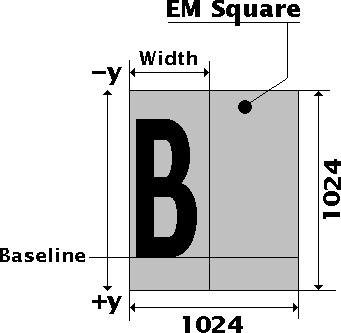
Fig 1. Font EM Square
With SSWF, you can see the EM Square of a character adding this code in your glyph definition (where <descent> is the descent value as saved in the layout of the font):
glyph "test" {
...
move: 0, -<descent>;
points { 0, 1024; 1024, 1024; 1024, 0; 0, 0; };
...
};
The font structure defines the font identifier (which is common with a corresponding DefineFontInfo) an array of offsets and an array of glyphs. Note that if a DefineFontInfo tag is to be saved, you need to have the glyphs ordered in ascending order ('a' before 'b', etc.) This is important for the definition of the map present in the DefineFontInfo.
You must use a DefineFont2 if a DefineEditText references a font. It will either fail or crash the Flash plugin if you use this font definition instead.
Note that an embedded font can be rotated. A system font (also called a device font) cannot be rotated. Also, the scaling and translation of a system font does not always respect the exact position. It is likely that the font will be moved to the next pixel left or right to avoid blurriness. That means it will look quite jaggedly if you try to have a slow and smooth move.
The f_offsets array is a list of byte offsets given from the beginning of the f_offsets array itself to the beginning of the corresponding shape. (If it were possible to write such structure in C, then ...) In C one would write the following to find the shape in the font tag:
struct swf_definefont *df; df = ... character67 = (struct swf_shape *) ((char *) df->f_offsets + df->f_offsets[67]);
Since version 9, you can complement the definition of a font with the DefineFontName tag. This tag includes the legal name of the font and a copyright string.

Comments
Post new comment