Discuss This! User Work Flow
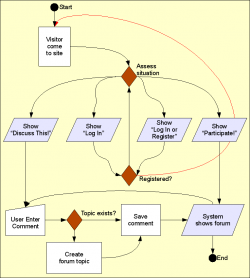 The Discuss This! module enables you to remove comments from a page, but still let people post comments about it. The page teaser will be used in a forum post and the valuable user comment attached to that forum.
The Discuss This! module enables you to remove comments from a page, but still let people post comments about it. The page teaser will be used in a forum post and the valuable user comment attached to that forum.
The figure on the right1 shows you the expected process:
- The user comes to your website.
- Situation Assessment:
- The user can post and the page does not yet have a discussion, show the "Discuss This!" link2
- The user can post and the page already has a discussion, show the "Participate" link3
- The user must log in, show a message asking the user to log in first
- If the user must log in and can register an account4, show a message asking the user to log in or register an account first5
- From the "Discuss This!" link, the user is sent to a Discuss This! comment form6
- When saving a comment, Discuss This! may create the forum topic7 if it did not exist yet
- From the "Participate" link, the user is directly sent to the forum where one can read existing comments and then post a comment as usual
- 1. Click the figure to enlarge it.
- 2. The text of the link can be set by the administrator.
- 3. On top of the link, when the page has an existing discussion, a few of the latest comments can be displayed after the links.
- 4. We offer the user to register an account when it is possible to do so without direct administrative intervention.
- 5. IMPORTANT: When a registration is required, the user loses the reference to the page (shown as the red arrow in the figure.)
- 6. The Discuss This! module has its own comment form to avoid creating a forum topic before we are sure a comment will indeed be submitted. This is crucial to avoid spam by bots that ignore the nofollow hints.
- 7. When the creation of the forum fails, the user is likely sent to your home page by Drupal Core. This happens when you have modules that add required fields that are not filled with default on initialization.