SWF Gradient Record (swf_gradient_record)
The first record position should be 0 and the last 255. The intermediate should use the corresponding value depending on their position in the gradient effect.
A linear gradient is defined from left to right. A radial from inside to outside. In order to see the full effect of the gradient, one needs to define its matrix properly. The gradients are always drawn in a square with coordinates -819.2, -819.2 to +819.2, +819.2 (in pixels, that's 16384 in TWIPs). The usual is to scale the gradient square down, translate to the proper position and rotate as necessary. There is no point in rotating a radial gradient.
IMPORTANT NOTE: If you use positions (see f_position) which are too close to each others, you are likely to see a reverse effect of what you would expect (Well... at least in the Macromedia plugin V5.0 — the gradient goes the wrong way between each color change!!!).
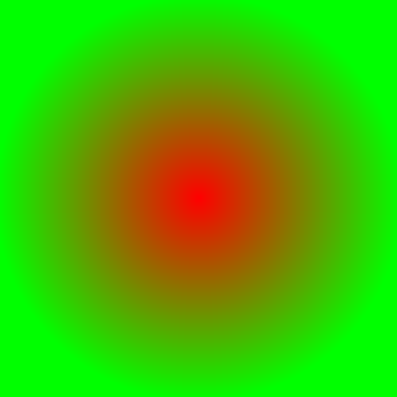
Fig 1. Red to green radial fill
The image in Fig 1. shows you a radial fill using pure red as the color at position 0 and pure green at position 255. It is often used to draw a round corner of an object such as a button.

Fig 2. Red to green linear fill
The image in Fig 2. shows you a linear fill using pure red as the color at position 0 and pure green at position 255. It goes from left to right when no rotation is applied. Using a rotation provides means to have the colors going top to bottom or in diagonals.